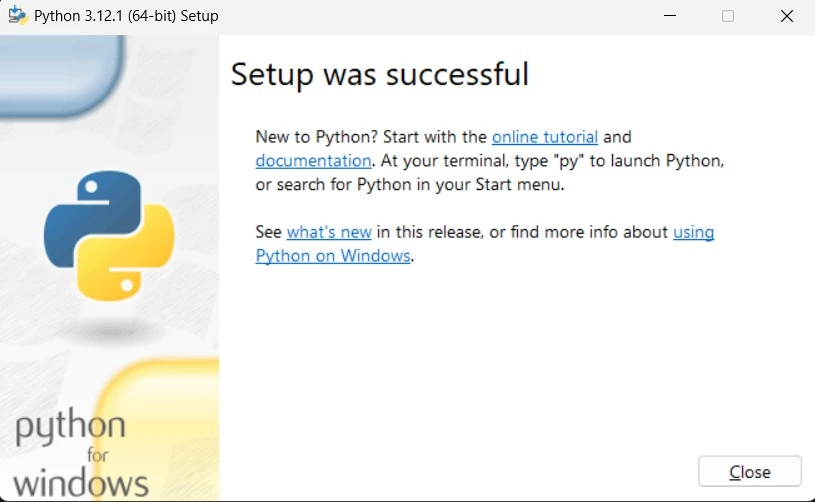Python is a versatile, high-level programming language known for its simplicity and readability. Python is used in scripting, Automation, web development, data analysis, and artificial intelligence.
Prerequisites
You'll need a computer that runs on updated Windows, and make sure you have administrative privileges and an internet connection.
Step 1: Download the Python Installer.
- Visit the official Python download page for Windows.
- Locate a stable Python 3 release. For this tutorial, we used Python version 3.12.1.
- Choose the right link for your system and download the executable file: either the Windows installer (64-bit) or the Windows installer(32-bit).
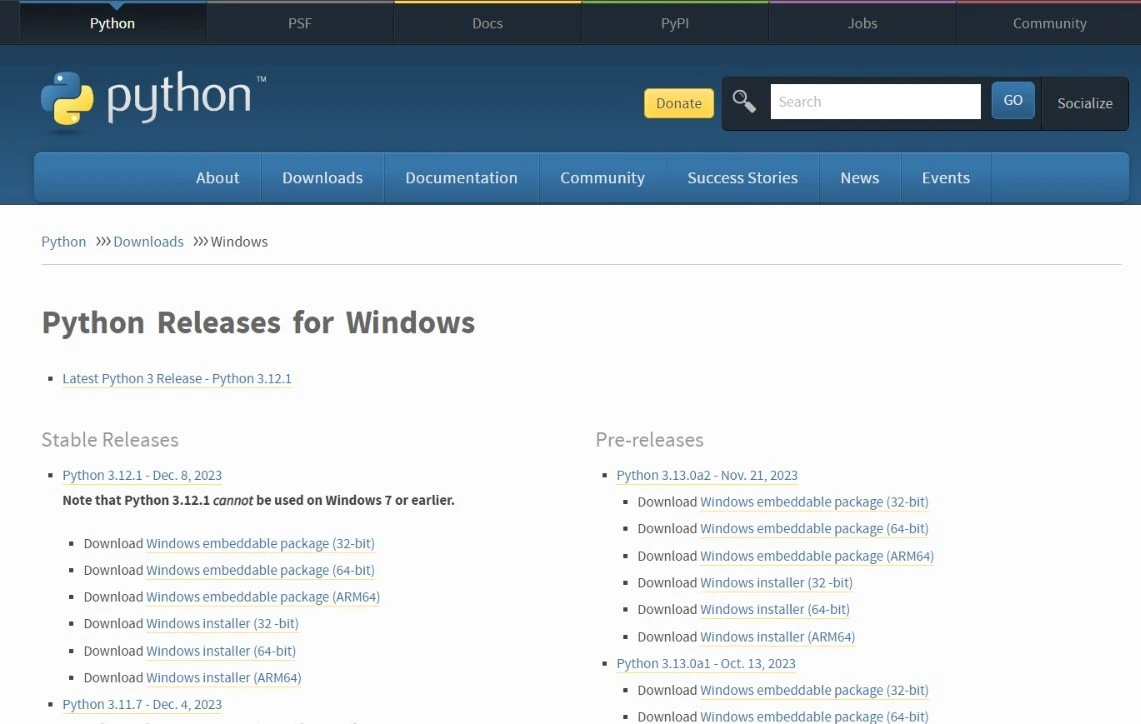
Step 2: Run the Executable Installer
- Once you've downloaded the installer, double-click the .exe file, like python-3.12.1-amd64.exe, to launch the Python installer.
- Check the "Install launcher for all users" box to allow all computer users to access the Python launcher application.
- Select the "Add python.exe to PATH" option, enabling users to launch Python from the command line.
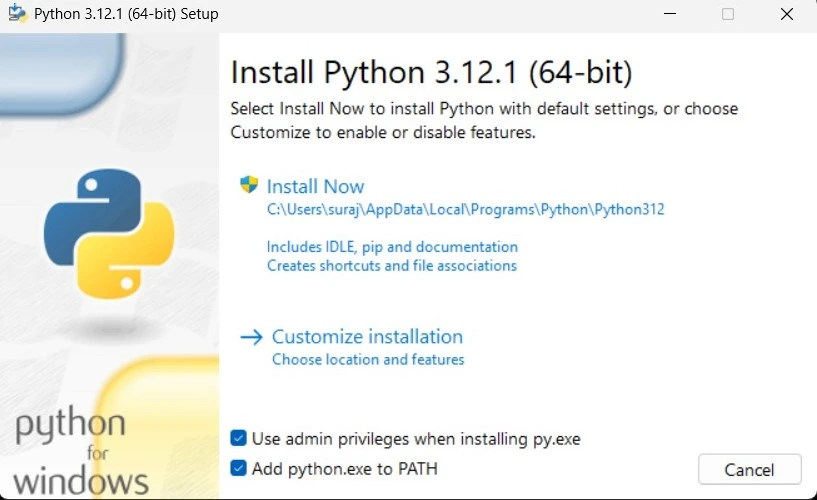
- If you're new to Python and want the default features, click "Install Now" and proceed to Step 4 - Verify the Python Installation. For additional features, choose "Customize installation".
- Optional Features offer common tools and resources for Python, all options are selected by default.
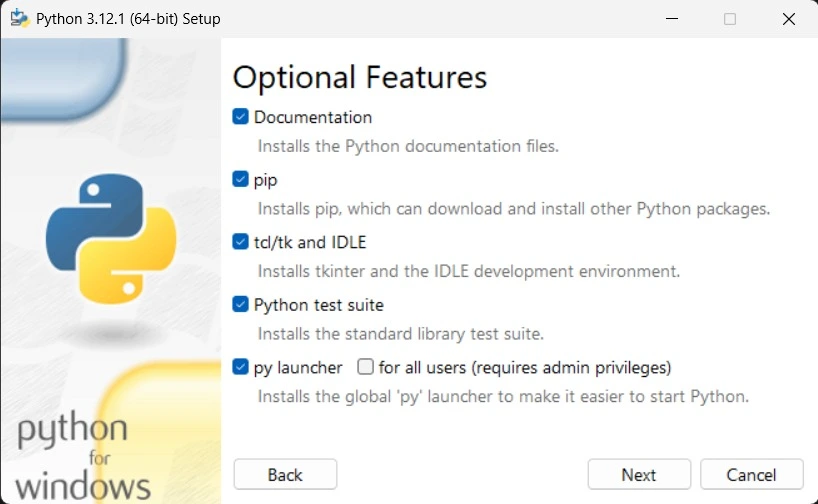
- Choose one or more of the following options:
- Documentation: recommended
- pip: recommended for installing other Python packages
- tcl/tk and IDLE: useful for IDLE or related tutorials
- Python test suite: great for testing and learning
- py launcher and for all users: enables launching Python from the command line
- Click "Next" to access Advanced Options.
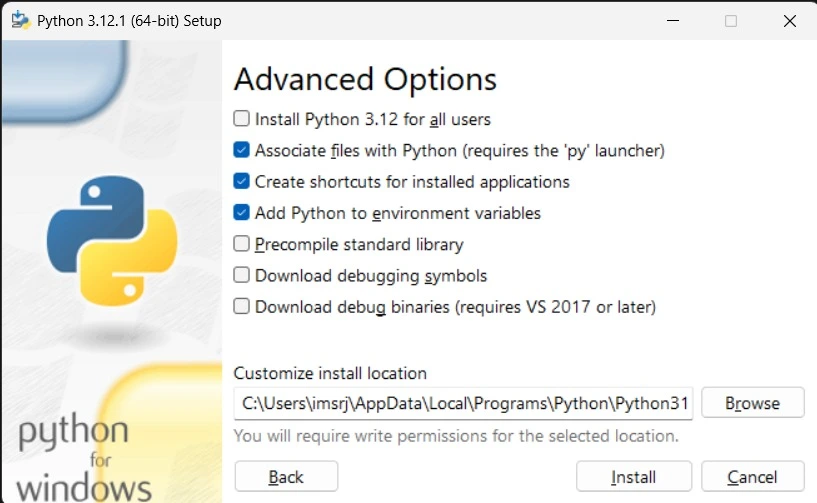
- Choose options to fit your needs:
- Install for all users: recommended for shared computers
- Associate files with Python: recommended for associating Python file types
- Create shortcuts for installed applications: enables shortcuts for Python applications
- Add Python to environment variables: allows easy Python launching
- Precompile standard library: not necessary and might slow installation
- Download debugging symbols and Download debug binaries: recommended for C or C++ extensions creation?????
- Note the Python installation directory for future reference.
- Click "Install" to initiate the installation.
- After completion, a "Setup was successful" message will appear.